| Main page |
|
|
|
|

|
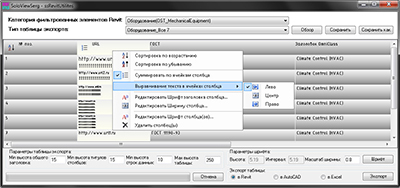
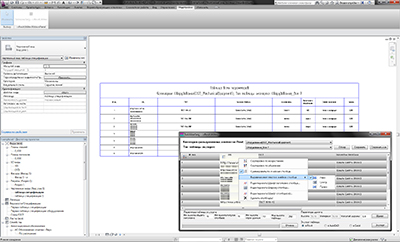
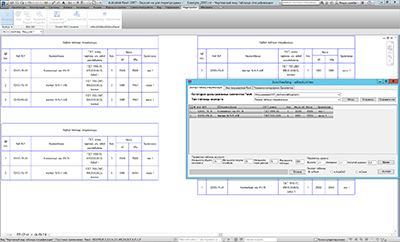
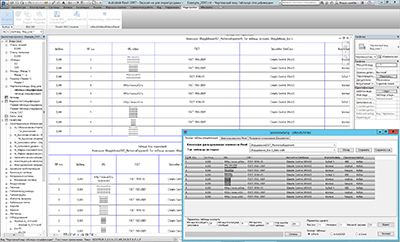
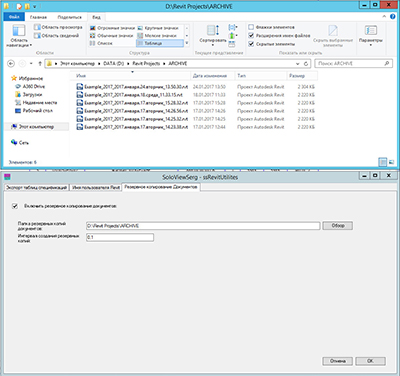
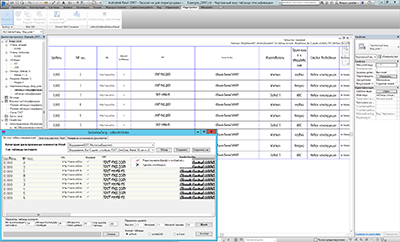
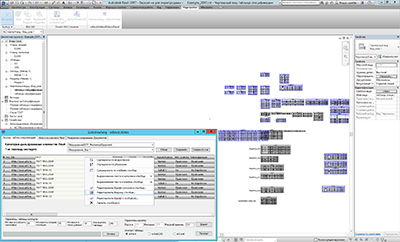
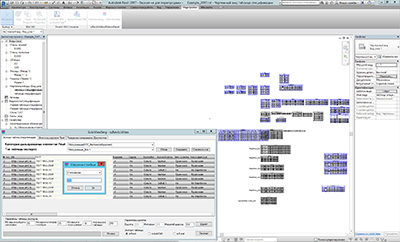
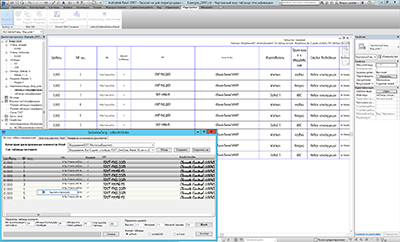
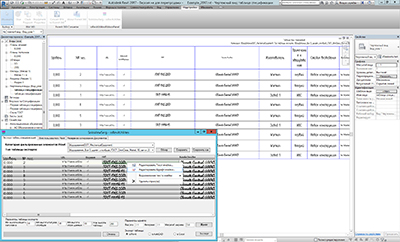
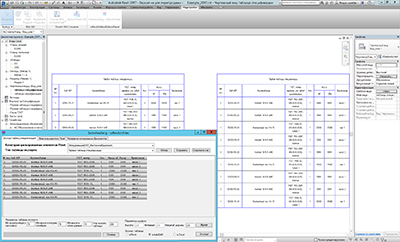
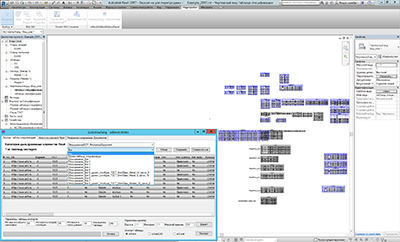
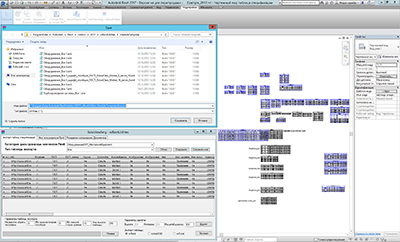
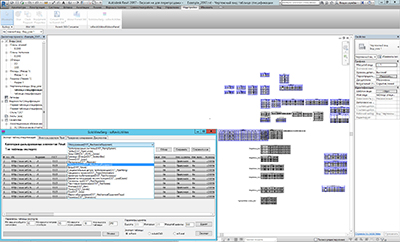
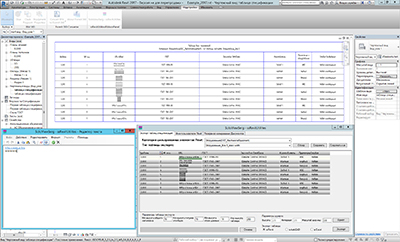
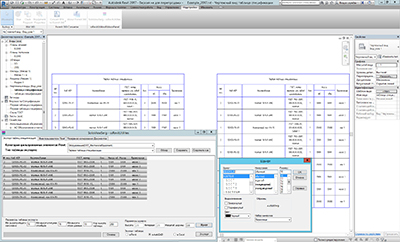
ssRUtilites - The set of applications for Revit - allows:
Customize any view and export the BOM table:
export BOM tables in Revit (at Drafting View with Scale 1:1), AutoCAD ( temporarily not supported), Excel at any Category of filtered Elements based on the configured tables templates types;
create and save for repeated use custom tables templates types considering removing the extra columns, rows (without making any changes in the data model) and settings of output format;
edit the column width when you select its type – “static”. Otherwise (type the width of the column “dynamic”) the column width is calculated depending on the contents of its cells ( i.e., text and font);
set the font by clicking on the button‘Font’ for the whole table and from the context menu for a column/columns;
set the font/text in the context menu for the cell (font - with dynamic column width);
sort rows by values in any column (this is done by clicking the column header and next in context menu);
delete selected rows, columns (without making any changes to the data);
move columns;
set the height of the overall header, titles, columns, rows of tables data and limit the height of the table to determine that, if exceeded, rows is transferred;
save/read the templates export tables types (including dropped columns, custom widths and order of columns);
edit the text/font of the cell – the function is actual immediately before the printing in Revit;
edit the font of the column (s)/column header, and save it in the export table type (while only with alignment by common font when printing in Revit, and without the correct display of the cell size in the application interface);
see the banner of cell/column header content (temporary implementation for a column header triggers after holding the mouse pointer from the header of the column to the cell below it);
draw the lines style according to GOST (thin, thick));
fit text in a cell (with “static” width of column, after editing the cell text, font of the cell is reduced to the required to fit the text in the cell);
save the edited value of the text and font of cells – a repair is performed when selected Category of Elements and type of export table is corresponding to selected when you insert a table (saving) (the dependence of the fit from other changes in the interface and save sorted rows - in the next release);
output the amount( summa) of rows by any column (generic) (for example by types);
display (in the column headings and context menu) status of sorting rows by column and generic column (which is summarized);
align text of column header cell, cells of whole column or each cell of column.
keep the text alignment of the header and cells of the whole column in table exporting template;
keep the text alignment of the header and each cell of column in last insert (save options of alignment in last insert is more important than options of alignment in table exporting template, i.e. used first);
To manage collaboration in Revit:
perform asynchronous backup of all open files in the current session of Revit;
control (prohibit) changes the name of the user in the current session of Revit. To prohibit the work with the Revit user name is not equal to Windows user name;
NOTES:
1. When printing in Revit, height of line depends on the max size of cell contents (text, font);
2. Implemented algorithm of cell size calculation (depends on number of characters, text font), therefore correct alignment of text;
a. “Dynamic” width depends on very wide word (number of characters, text font);
b. The height depends on number of text lines;
3. Double click on cell will open text editor window;
4. Text Height is equal to the Line spacing Interval;
5. In the table header added its type.
6. There are predefined export table templates types:
a.”The first specification table” – has restrictions on the format and extension type;
b. “All” – include all parameters of Revit filtered elements selected category. Designed to custom type extension and formatting.
7. Asynchronous backup of all open files in the current session of Revit is running:
a. With specified period, at specified folder, with file name format “FileName_Year.Month.Day.WeekDay_Hour.Minute.Second”;
b. The first time you open the file and further only each saved, via interface Revit, file (i.e. file is more new against saved in backup).
Optimal algorithm of using backup involves a small period ( e.g. 0,1 minute) and custom save of files when necessary.
| Copyright © 2008 - 2024 |