|
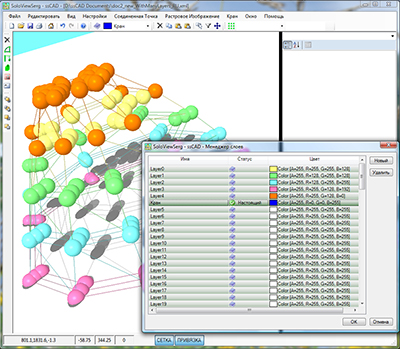
|
The Layer Manager opens with the command
 'Layer manager'.
'Layer manager'.
With it you can:
add/remove layer('New' and 'Delete');
change layer name( two clicks in column 'Name');
make the layer current (one click in the column 'Status');
change layer color( one click in column 'Color');
Operations are performed on the selected layer from the list (one click).
Changes are applied to the drawing by clicking 'OK', in case of cancellation 'Cancel'.
You can also make a layer current by selecting it from the drop-down list on the floating control panel of the main application window.
|

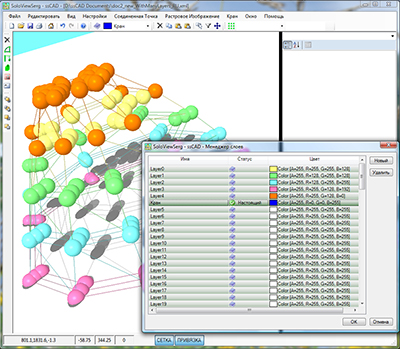
![]() 'Layer manager'.
'Layer manager'.